Using objects as parameter input for your ARM template deployment
I often try to make my deployments as dynamically as possible but for some resources this is not possible at all. Think about a VNET with multiple subnets and possibly a NSG. I try to overcome this by providing these not-so-dynamically-created values by using an object as parameter.
In this blog I will learn you how to deploy a use an object type parameter for your VNET and Subnet deployment. Before you start take a look at the pre-requisites.
- Azure Subscription with at least contributor rights
- I assume that you have some experience with ARM templates and know how to deploy them
First we need to create the ARM template. I have one on my Github which is ready for use (along with the parameter file below). This template can be used for deploying 1 vnet with multiple subnets.
In the following picture I will explain the details of the ARM template:
 </figure>
</figure>
- This is the parameter we are going to fill with the needed information. Important is the “type” is set to “object”.
- In this part we select the parameter values by using the . (dot) operator.
- Because we want to create multiple subnets we are using a copy statement to iterate over the values in the supplied object parameter, again by using the . (dot) operator
- This outputs the name of the deployed VNET.
Below is a snippet of the object we can provide as a parameter to the template: “parameters”:{ “VNetSettings”:{ “value”:{ {
If you look closely in the example below you’ll notice that the values for “Address Prefixes” and “Subnets” are provided as an array. (between the brackets [])
Now edit the parameter file to your liking and try to deploy the template via your preferred deployment tool. In this example I use Powershell with the New-AzResourceGroupDeployment cmdlet.
$Location = “West Europe”
$ResourceGroupName = “Network”New-AzResourceGroup -ResourceGroupName $ResourceGroupName -Location $Location
New-AzResourceGroupDeployment -ResourceGroupName $ResourceGroupName -TemplateFile .\networking\vnet.json -TemplateParameterFile .\networking\vnet.parameters.json
Now you’ve learned how to use an object as a parameter. I find this very easy and convenient to use throughout my deployments for several resources. Thank you for reading and stay safe!

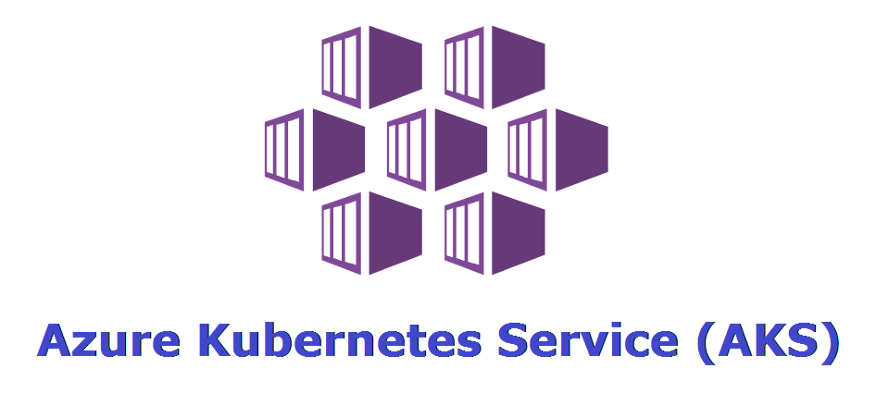

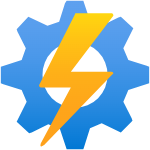
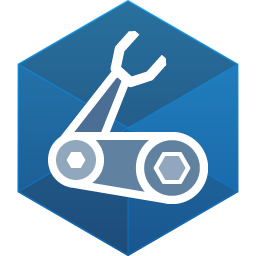
Comments