Azure Bicep Landing Zone Series - Resource Groups
This blog series is discontinued due to (personal) time constraints, I might revisit this in 2023. I will continue blogging though, but smaller and probably more day to day stuff I encounter during my work.
Welcome to this blog series. This blog series will help you build your Infrastructure as Code landing zone using Bicep. It is your choice how to deploy it. In my examples I will use Azure PowerShell or Azure CLI but feel free to execute the deployment using Azure DevOps or maybe even GitHub Actions. The latest version of the code can be found in my GitHub repository, created specifically for this blog series.
Intro
In order to follow this blog series and learn how to hopefully design, create and deploy your own or customers landing zone. I expect that you already have some knowledge or experience with writing infrastructure as code although I will try to explain some of the things I do and why.
I recommend the following software, tools installed on your computer and before continuing:
- Bicep
- Visual Studio code with the Bicep (and possibly ARM tools for debugging any issues) extension installed.
- Latest Azure PowerShell and/or Azure CLI installed.
And of course at least one Azure subscription with appropriate permissions to create resources, apply policies and assign roles.
Now.. to get started. In this first blog we will create our initial main.bicep file and start to create the groundwork to get something that’ll look like a HUB environment.
Starting with bicep
Start by creating a main.bicep file. In my example I will target the deployment on subscription level, so we set the targetScope to ‘Subscription’ on top of the file.
More info about Bicep’s deployment scopes here.
Next step is to create two starting parameters. I have hardcoded both values, but later in this series we will provide them upon execution of the template to make sure we target the appropriate environment(s).
More info about different type of parameters can be found here.
In the next step we will create a new variable that will contain environment specific configuration settings, which will be a mix of objects & arrays, so make sure to properly define them.
In the example below I create the variable envConfig and define a object, within this initial object I create the hub configuration. Inside this object all required or related configuration for the hub will be defined.
More info about bicep variables can be found on the docs.
Feel free to change as you like or according to your naming convention!
Next step is to define our first resource deployment, which will be Resource Groups, because we need at least one to start deploying resources.
Advanced and simple example below! For the purpose of this blog series we will continue with the advanced example, which is using the Bicep loop (copy in ARM) feature to iterate over an array. If you want to learn more about loops, please visit the documentation via this link: Bicep loops.
Example resource group deployment
Simple example
Advanced example
If you’ve followed the steps above your should have a file with the following content:
Deploy the main.bicep file with either Azure CLI or Azure PowerShell
To deploy the resource groups to a certain subscription make sure your are logged in using az login. If you are logged in already make sure you are in the right subscription context by running az account show. You can switch subscriptions with az account set --subscription <000-000-000>
Or you can use PowerShell: Connect-AzAccount -SubscriptionId <000-000-000>
Now to deploy the file you can run one of the following commands:
az deployment sub create --name BlogExample --template-file .\main.bicep --location WestEuropeNew-AzDeployment -Name BlogExample -TemplateFile .\main.bicep -Location WestEuropeYou have now created a main.bicep file, which contains the environment configuration in a variable and deployed this to your Azure subscription. In the next blog we will add tags to the deployed resource groups!

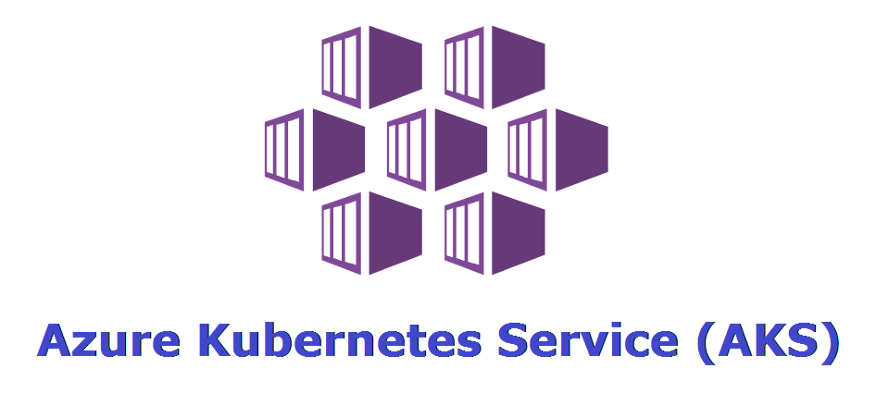

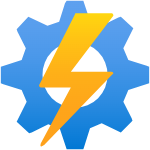
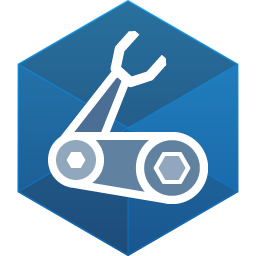
Comments