Azure Update Management: You have requested to create an update configuration on a machine that is not registered for Update Management
We have several customers running with our Update Management solution via Azure Automation. We schedule the deployments via Powershell and Azure DevOps. I have ran into several issues after migrating VM’s to Azure or moving VM’s within Azure. Somehow the System Hybrid Worker gets corrupted and does not work anymore, so update deployments will fail with the following warning:
![]() </figure>
</figure>
To fix this I created a script. After running the script you can re-create the schedule in Azure Update Management.
Some things to keep in mind before running the script:
- You need to be Administrator on the VM that you are trying to run the script on.
- If you are using SCOM for monitoring, running the script could cause an hiccup because the HealthService service will be restarted.
- The script removes the System Hybrid Worker information from the registry and removes cache files from the C:\Program Files\Microsoft Monitoring Agent\Agent\Health Service State folder.
If you have any questions let me know in the comments!
The most recent script can be found in my Github repo.

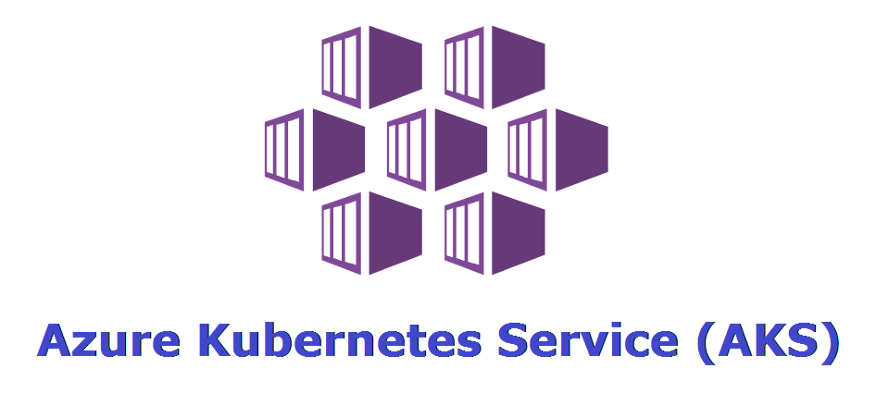

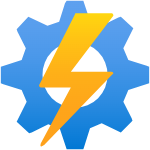
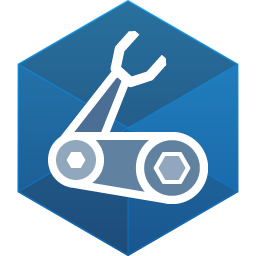
Comments